Export Custom Objects with Saved Games
- Deur Klink
- Nov 13, 2025
- 1 min read
Difficulty level: Beginner

When you use custom objects in a save file (like most objects in the DKSO workbench), there is an option to save the custom objects in the save file. This way, everyone will be able to open the file, even if they do not have the objects on their computer. Enabling this option is very important for parks you submit for contests.
To find this option, start OpenRCT2, and go to the options window. Go to the Advanced tab (the wrench icon). There you should be able to find an option "Export custom objects with saved games". Make sure it is enabled.
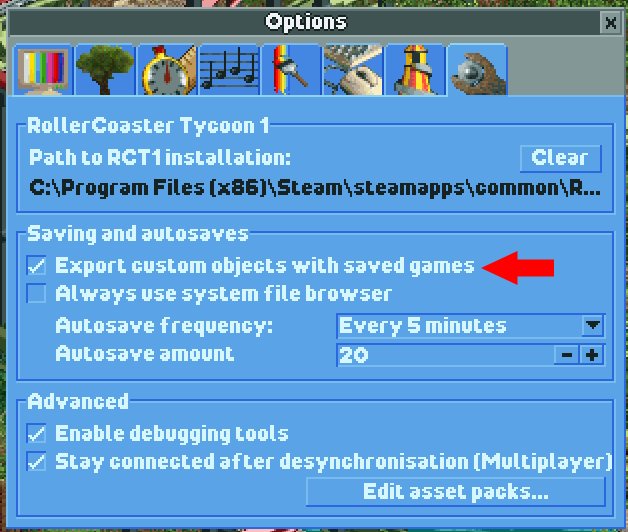
If this option is not enabled, you may be asked to resubmit your contest entry, or you may even get a penalty. Make sure it is enabled when submitting your entry!