DKSO v3.1 selector plugin
- Deur Klink
- Jul 4, 2025
- 2 min read
Updated: Oct 26, 2025
The DKSO v3.1 selector plugin is a plugin that was created by fidwell, and it's really useful if you are playing a map (like one of the original scenarios) and you want to use all the objects from the DKSO v3 workbench.
The plugin will:
Disable all scenery groups that are enabled
Enable all DKSO v3.1 scenery groups
The plugin will not:
Replace any objects that are already in the park with a newer version
To use it, first download the DKSO v3.1 selector plugin:
Unzip the file, then put the dkso-v3.1-selector.js file in your OpenRCT2/plugin folder.
Before you use the plugin, make sure you have all the objects from the DKSO v3.1 workbench. The easiest way to get these is by opening the DKSO v3.1 workbench in OpenRCT2. The game will then automatically copy all objects to your computer.
You can find the DKSO v3 workbench here:
Now open the scenario where you want to use the DKSO v3.1 workbench. It's recommended to save before using this plugin. Make sure the scenery window is closed or else the plugin might crash your game. Click and hold the map icon, and find the DKSO v3.1 selector:

When the plugin is running, it may freeze the game for some time, which is normal. If you left the scenery window open before running the game it will completely freeze though, and you will have to restart the game and redo this step.
Afterwards, your scenery window should look like this:

If one or more groups are not visible, make sure those scenery groups are invented. You can either use the cheat to ignore research status or you can move all groups to the top in the invention list.