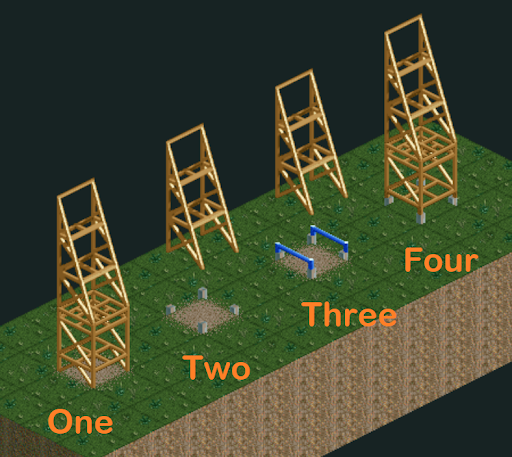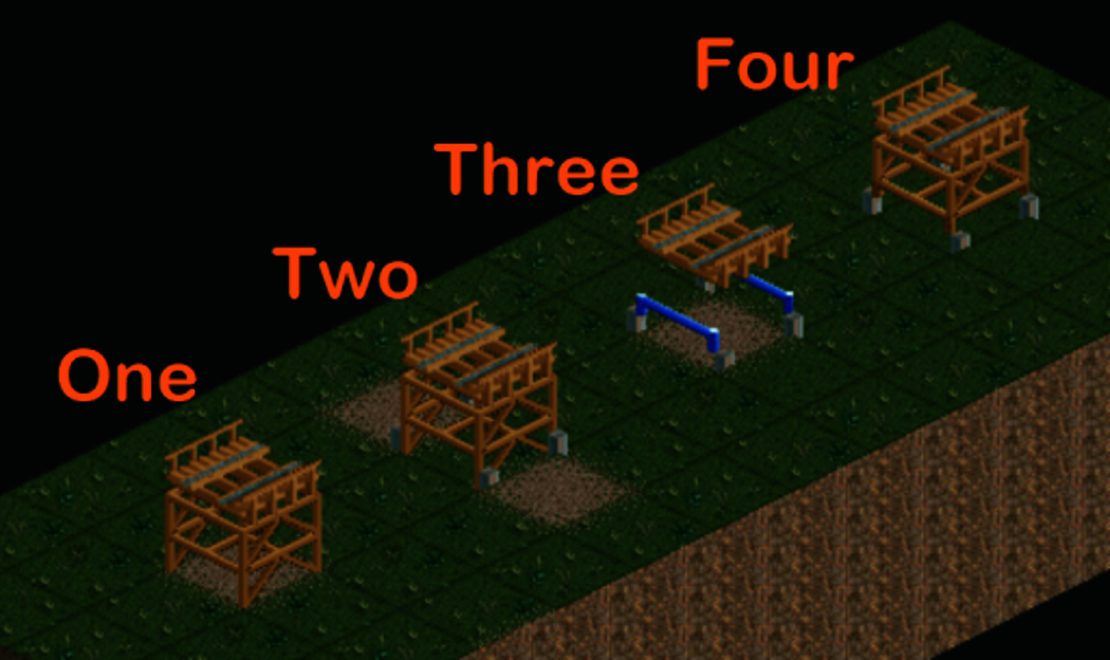
Mekkit University 027 TT Footers for Wooden Coasters
Hey everyone!
Making footers can add some good realism to any NCSO woodie. This technique is somewhat labor intensive but the effect is great! It might be a good idea to place these after you place trees and scenery so that you only need to place footers for track pieces that are visible.
TT Footers for Wooden Coasters
(optomized for minimal glitching)
There are five main support footprints for the wooden coaster - normal straight, diagonal straight, small curve, medium curve, and large curve. The sloping or banking of a track piece is irrelevant for the purposes of building footers.
For the most part, burying footers directly underneath track will cause glitching when the train runs overhead. As such, most footers here are placed on tiles adjacent to the track, with a few exceptions. Also note that adding other objects to the footer tiles may require additional reordering in the tile inspector to minimize glitching. Usually footers should be highest in order to minimize glitching.
Prison Wall Corner pieces, from the TT expansion, will be used as footers throughout this tutorial, but note that Sandstone Skyscraper Filler pieces, also from the TT expansion, can be used instead. Post Fences are used to block the coaster supports from touching the ground.
Normal Straight Track
- Start with the track in place.
- Bury footer in the corners alongside the track. Order footers to be at the top of the tile inspector list.
- Toggle Invisible Supports (default hotkey 5) as necessary for a clear view, and add two Post Fences (blue), just above the footers. (These fences will block the track supports from touching the ground while also bridging the gap between footer and support.)
- Finished product.
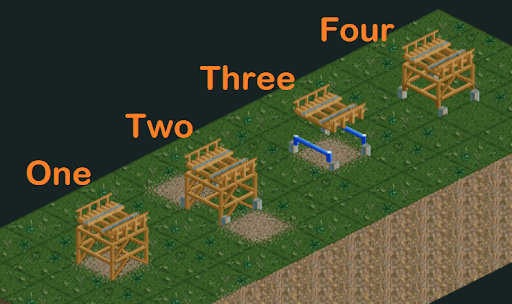
Diagonal Straight Track
- Add footers to corners of the tiles adjacent to the track, same as with the Normal Straight Track. Order footers top of the list.
- Add footers right down the middle of the diagonal track. Order the list: Track, Track, footer, footer, Surface. (These footers will actually glitch out, but only from the two camera angles parallel to the track, and so are completely hidden by the track.)
- Add Post Fences (blue) to block supports. (Toggle Invisible Supports as necessary.)
- Finished Product.
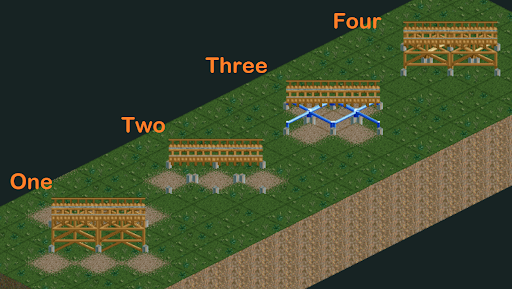
Small Radius Curve
- Add footers to the corners of the three tiles along the outer edge of the curve. Order footers top of the list. For the middle of the three footer tiles, Order the list: footer, Surface, Track.
- Add footers to the corners of the two tiles along the inside curve. Order footers top of the list.
- Add Post Fences (blue) to block track supports. (Toggle Invisible Supports as necessary.)
- Finished Product
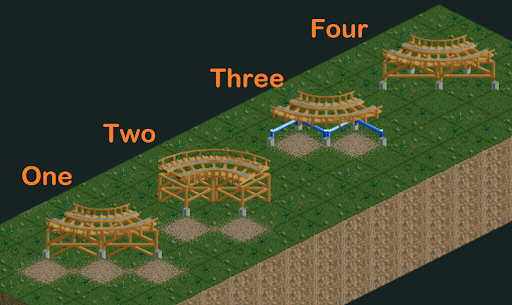
Medium Radius Curves
- Add footers to the corners of the five tiles along the outer edge of the curve. Order footers top of the list.
- Add two footers in the same tile to the inside edge of the curve, right under the track. Order list top to bottom: Track, footer, footer, Surface. (Do not place footers anywhere else on the inside curve. Medium Curves are uniquely finicky.)
- Add Post Fences (blue) to block supports. (Toggle Invisible Supports as necessary.)
- Finished Product.
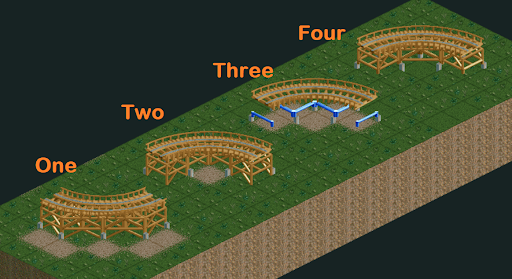
Large Radius Curves
- Add footers to the corners of the seven tiles along the outer edge of the curve.
- Add footers to the corners of the three tiles along the inside edge of the curve.
- Add two footers right down the middle diagonal line, same as with Diagonal Straight Track. Order list: Track, Track, Surface, footer, footer. (This list is slightly different order than the Diagonal Straight Track)
- Add Post Fences (blue) to block track supports. (Toggle Invisible Supports as necessary.)
- Finished Product
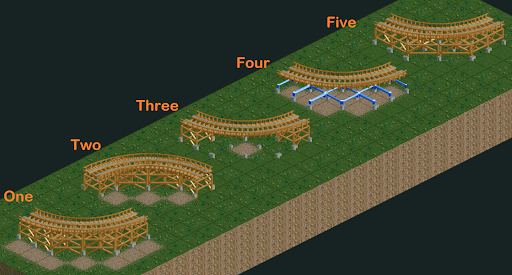
Support Structures
- Start with a support structure.
- Add footers under all four corners of the tile. (Unlike with track, footers can go in the same tile as these support structures without any glitching since there’s no train running directly overhead.)
- Add Post Fences (blue). Order the list: footer (x4), Support Structure, Post Fence, Post Fence, Surface.
Finished Product. (These towers need track to support of course.)