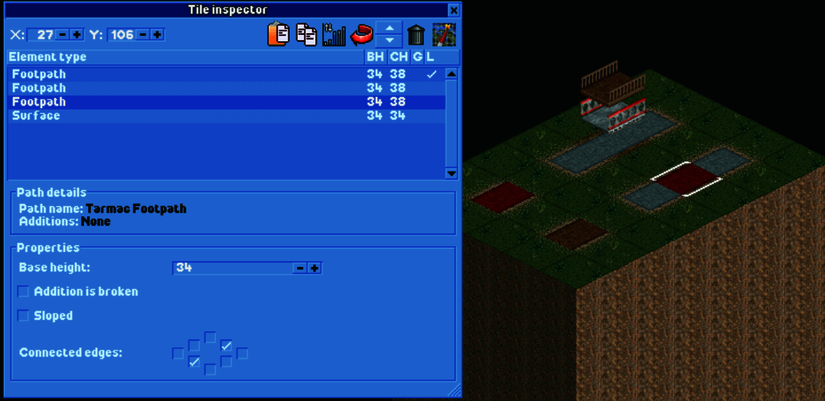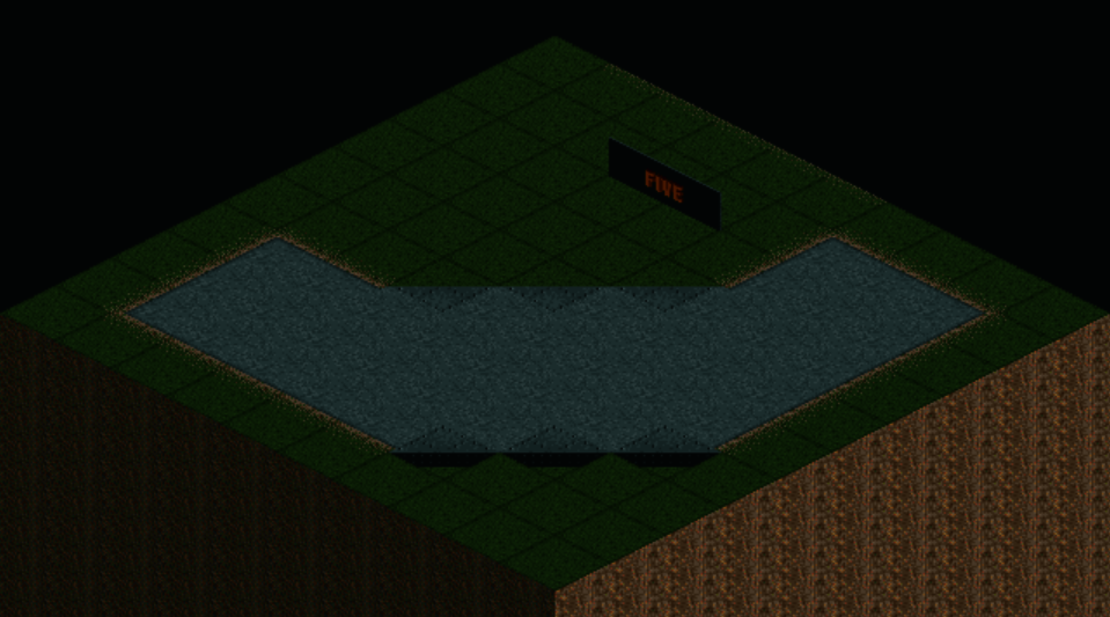
Mekkit University 011 - Pathfinding friendly Diagonal Path
Hey everyone!
Diagonal paths are a great way to add some grandeur to an otherwise strictly isometric world, but it doesn't come without it's share of issues. Here you will find the best way to make diagonal paths to minimize the chances of your guests getting lost.
Diagonal Paths
1. Lay down your path and lower the land corners where it needs to be smoothed out. (This path is all the guest’s tiny brains will ever see through the entirety of this tutorial.)
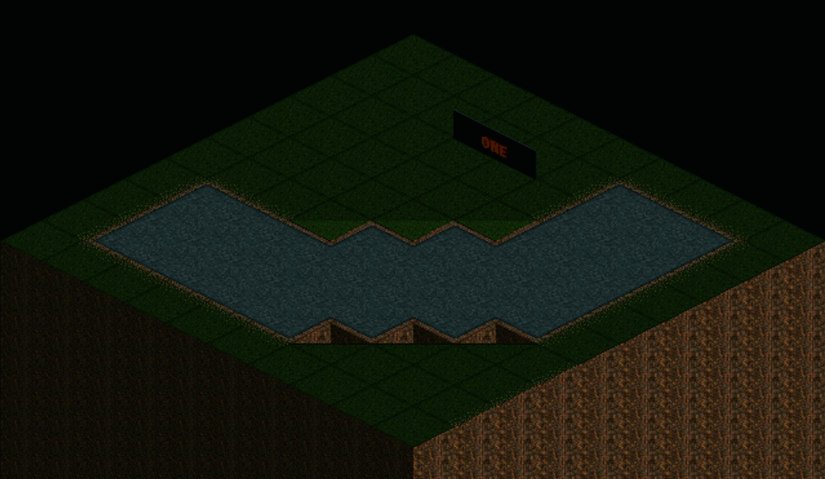
2. Nestle triangular black Steel Blocks into the holes. This defines the diagonal edge of the path well since black steel block blends well with asphalt path.
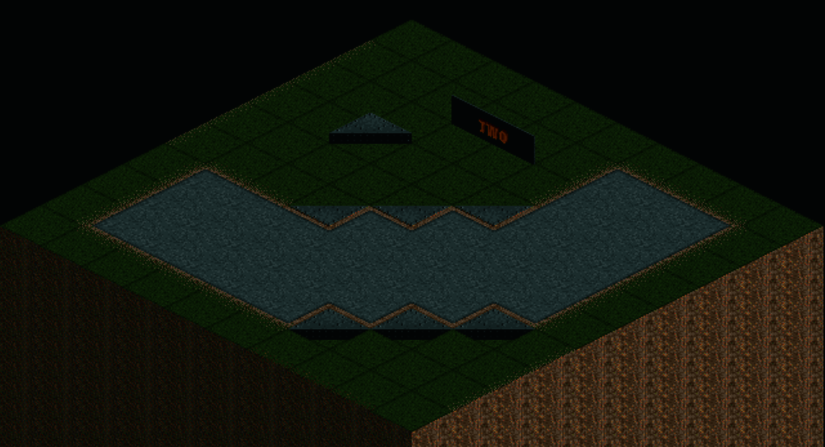
3. For every path piece that borders a steel block, turn the path invisible with a corrupting element.
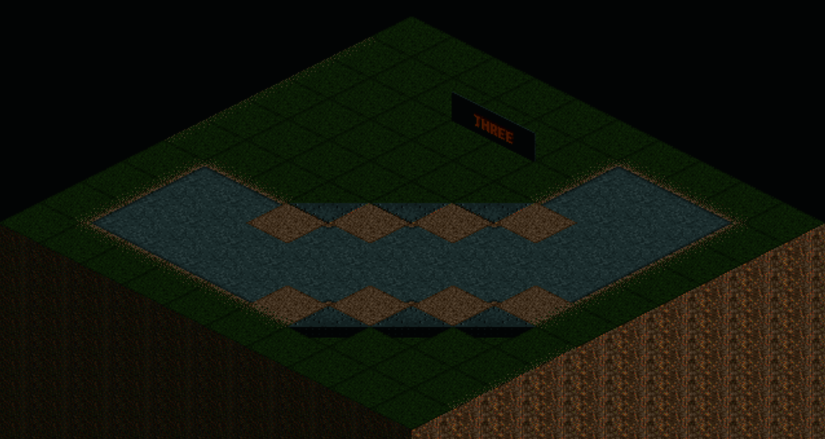
4a. Copy and paste a fulltile path piece over the now invisible path pieces, thereby filling the gap between main path and steel block. (Guests will not be able to walk on these new fulltile paths because the original path, although hidden, is still fully functional. As far as the guests know, these new fulltile paths are unconnected to the main path and therefore do not exist.)
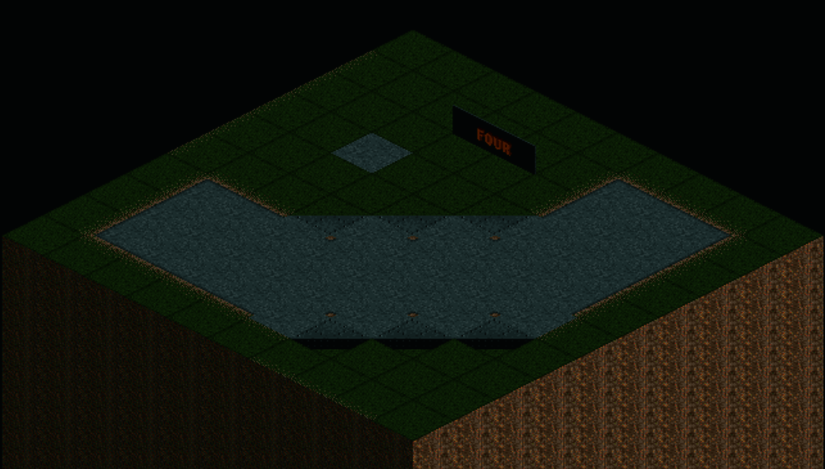
4b. We have six little holes ruining our perfect diagonal path. Select the offending path pieces in tile inspector and tick the one box that isn't yet ticked. Repeat for all six path pieces with holes.

5a. Two path edges stick out too far. To correct this, select the offending path pieces in Tile Inspector and untick the 3 connected edges on the side you want to smooth out.

5b. Finished Product
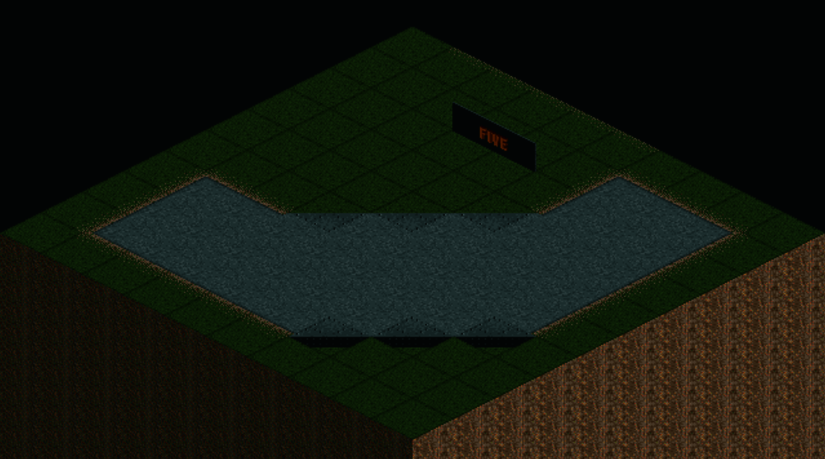
Why does this work?: ultimately, this method works because when multiple paths occupy the same tile and height, guests will only use whichever path is lowest in tile inspector order. In this case, the original path from Step 1 will be lower in order than the fulltile paths added in Step 4a.
Example: In this case, a red path is placed over the grey path, and then a brown path on top of both, their order indicated in the exploded view on the left. The Tile Inspector order from top to bottom should be: Brown Tarmac Footpath, Red Space Style Footpath, Tarmac Footpath, and Surface. All at the same height. All occupying the same space. The guests will use neither the brown, nor the red footpath, only the grey path which is lowest in order. A similar and more well known behavior is found in merged tracks - the train runs on whichever track is lowest in order. Same concept here, just with guests on paths instead of trains on tracks. Oddly enough, it is the middle path - the Red path - whose sprite is last drawn, but that is a topic for another day!