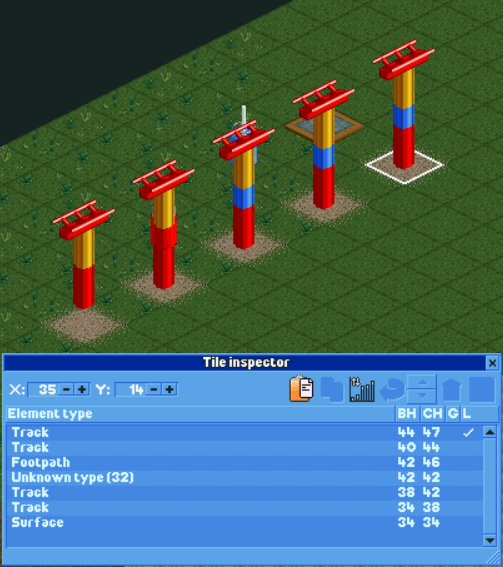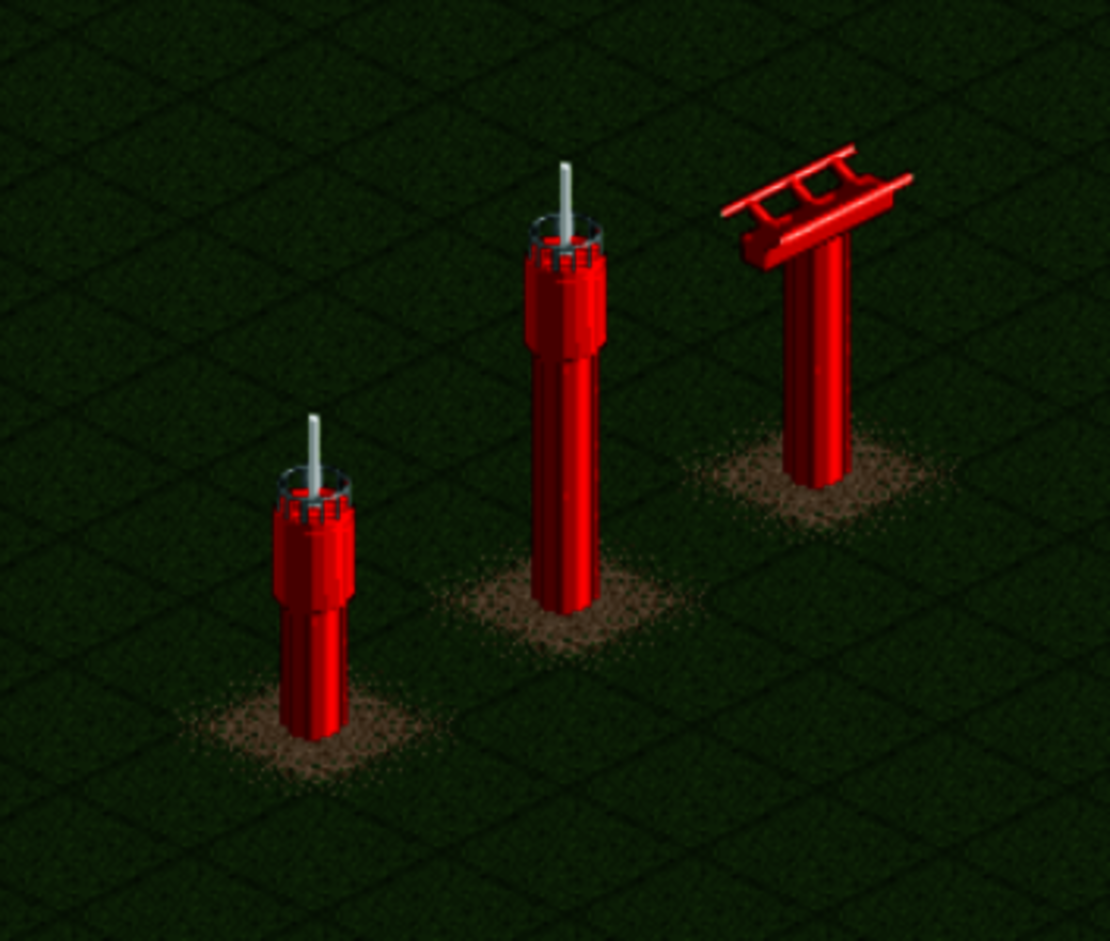
Mekkit University 004 - Tower supports
Hey everyone!
You can use rides like the Observation Tower, Roto-Drop and Launched Freefall to make nice supports for your rides! This tutorial uses the observation tower as an example! This is the basic introduction!
Tower Supports
- In Tile Inspector, Copy and paste a piece of tower track where you want the support column.
- In Tile Inspector, Copy and paste another piece exactly 4 TI units up from the base piece.
- Build track exactly 4 TI units up from the topmost tower piece.
(Note: tower pieces lose their fancy topper when anything is placed exactly 4 TI units above, and with nothing else in between said tower piece and whatever is blocking.)
(Note: tower pieces should be in order of highest to lowest - nothing fancy here.*)
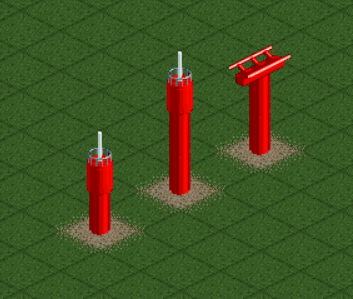
If the track you are trying to support is at an awkward height, feel free to raise up the towers as needed, and then just hide the gap between the towers and ground with bushes or something.
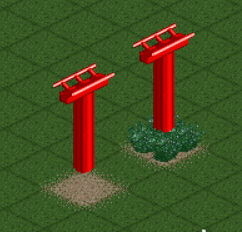
The topmost tower piece will always look different than the tower pieces below it. We call this the topper piece. You can actually make it so the topper piece will look just like a normal track piece!
- Build tower to desired height.
- In Tile inspector, copy and paste footpath 4 units above the topmost tower piece to block.
- Hide path with corrupted element.
(Note: Literally anything will block the toppers, including walls, quarter tile objects, and corrupted elements. Here, the footpath is used along with the corrupted element to keep the corrupted element from accidentally hiding something else above it.)
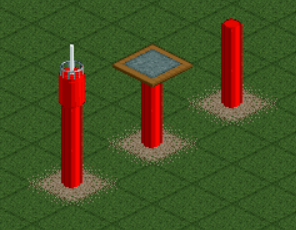
Sometimes, instead of hiding a gap, it might be better to actually fill it up with tower pieces!
- Place tower pieces under the track, noting the 2 Tile Inspector unit gap.
- Lower the red tower piece to the ground.
- Add the blue tower piece 4 Tile Inspector units above the red piece.
- Block the blue topper with a footpath placed 4 Tile Inspector units above the blue piece, and reorder the footpath to be below the yellow piece.
- Hide the footpath with a corrupted element
(Note: this is the most complicated part of using these supports.)
(Note: this can be used to fill a gap of 1, 2, or 3 TI units.)