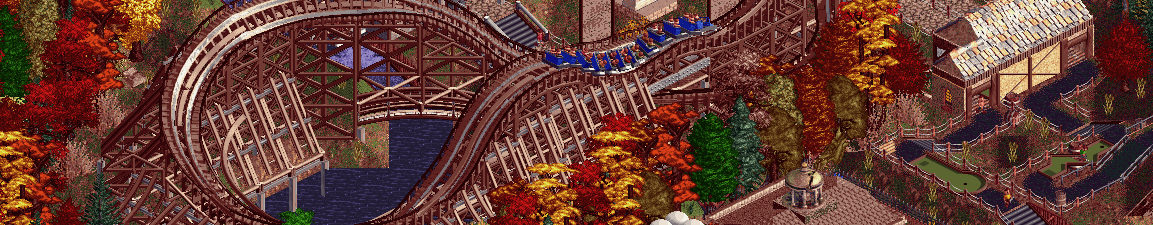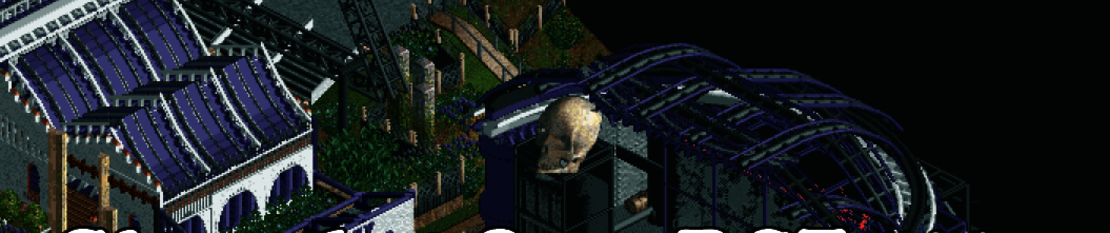
Git Gud 066 - Freezing your staff members!
Hey everyone!
Something which can be very fun to do is to freeze a staff member in place! I often use it to make little scenes. For example, you could make a shop invisible, and then put an entertainer in its place to make it look like the entertainer is selling balloons to the guests! Or you could make an invisible path on top of a statue, and then freeze an entertainer on it to make it look like it's riding the statue! You can even freeze a staff member in its drowning animation so it will drown forever! The possibilities are endless!
To freeze a staff member, you will first need to go to the in-game console. In Options, you should enable debugging tools. Then with the key above the Tab key (usually a symbol like ` or ~), you can open the in-game console. Then in the console, type staff list. This brings up a list of all your staff members and shows their ID. Find the staff member you want to freeze, and then type staff set energy x 0, where x is the ID of your staff member. You can also set the speed of the staff member to a different value by using a different number instead of the 0! The video below shows it in action.