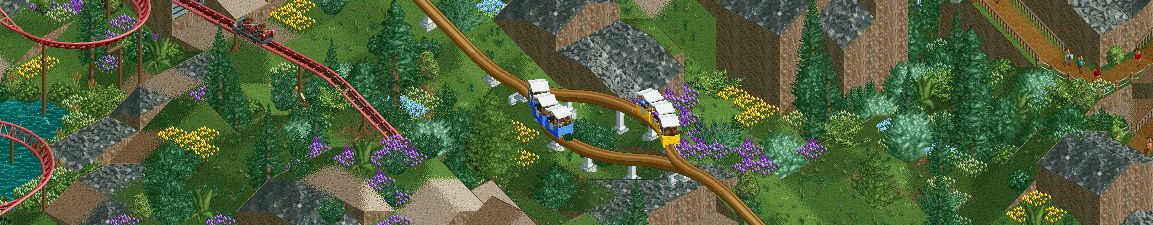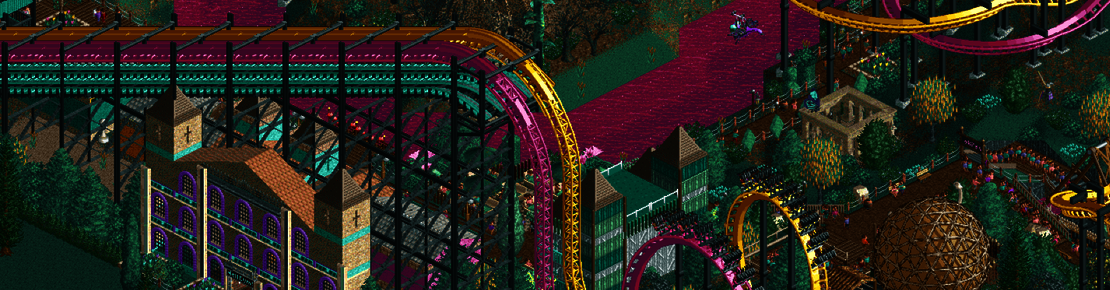
Git Gud 002 - Custom Palettes
Hey everyone!
The second tutorial I made for YouTube explains how to make custom palettes! All the colors that RollerCoaster Tycoon 2 uses come from a palette. In a palette you choose which colors the game uses.
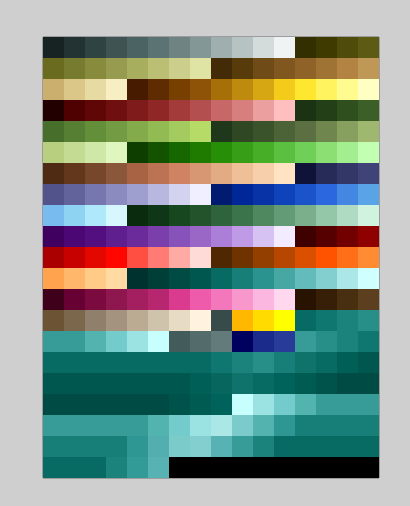
When you create a map in RollerCoaster Tycoon 2, you can choose from four different water colors if you don't use any custom scenery. These water colors are nothing more than a palette swap! Basically, the game is told to use a different color for the colors with which it normally draws the water!
The water color is not the only thing you can change with a palette though. You can change all the colors the game uses! Using this, you can create some great atmosphere changes, or you can perform some tricks which will be shown in later episodes!
Here's the tutorial on custom palettes. It's one of my early tutorials though, so it may be lacking in quality a bit!
Many players create their own palettes for our contests, and it's always nice to see the creative things players come up with! I hope this guide will also help you create your own palettes!